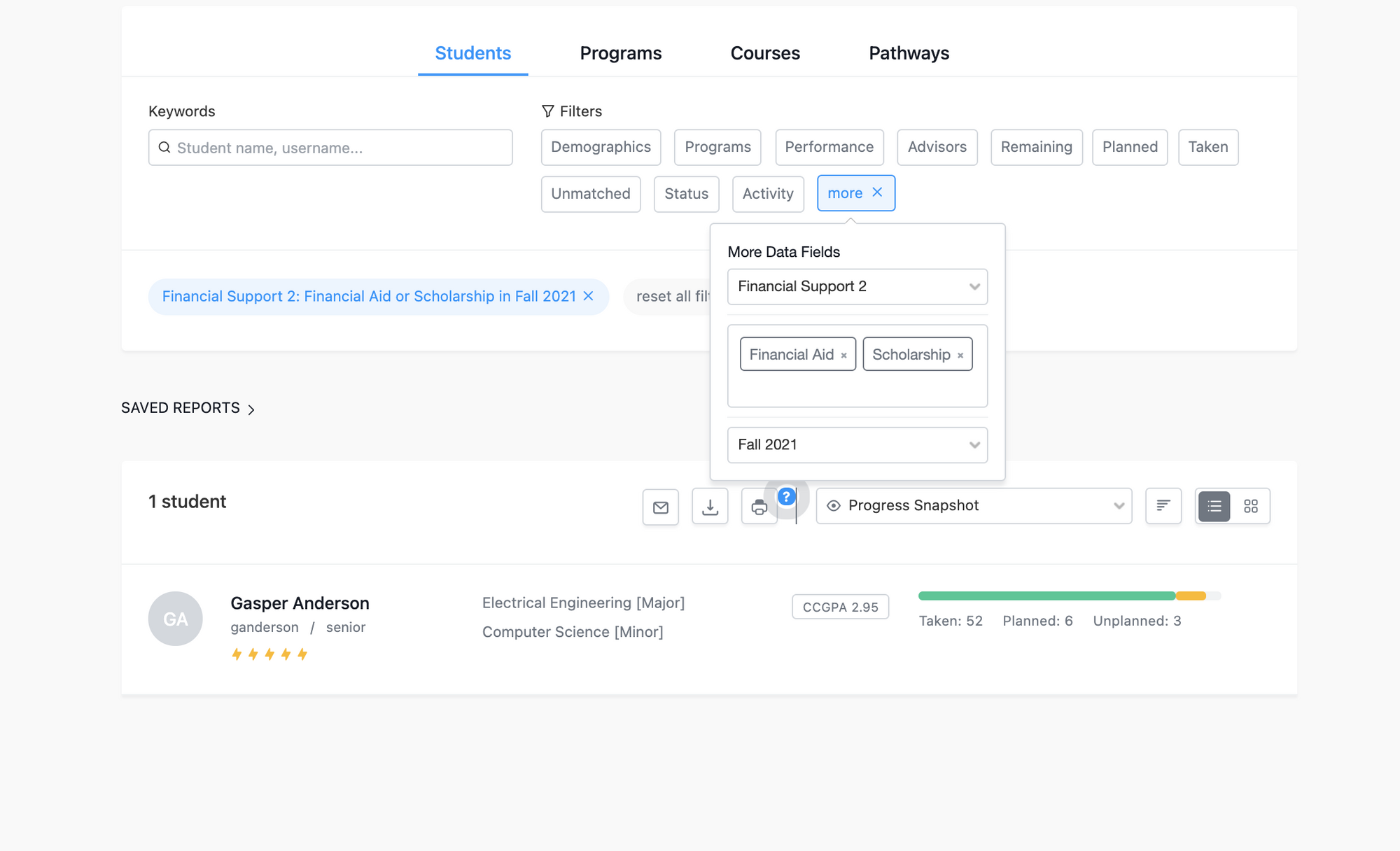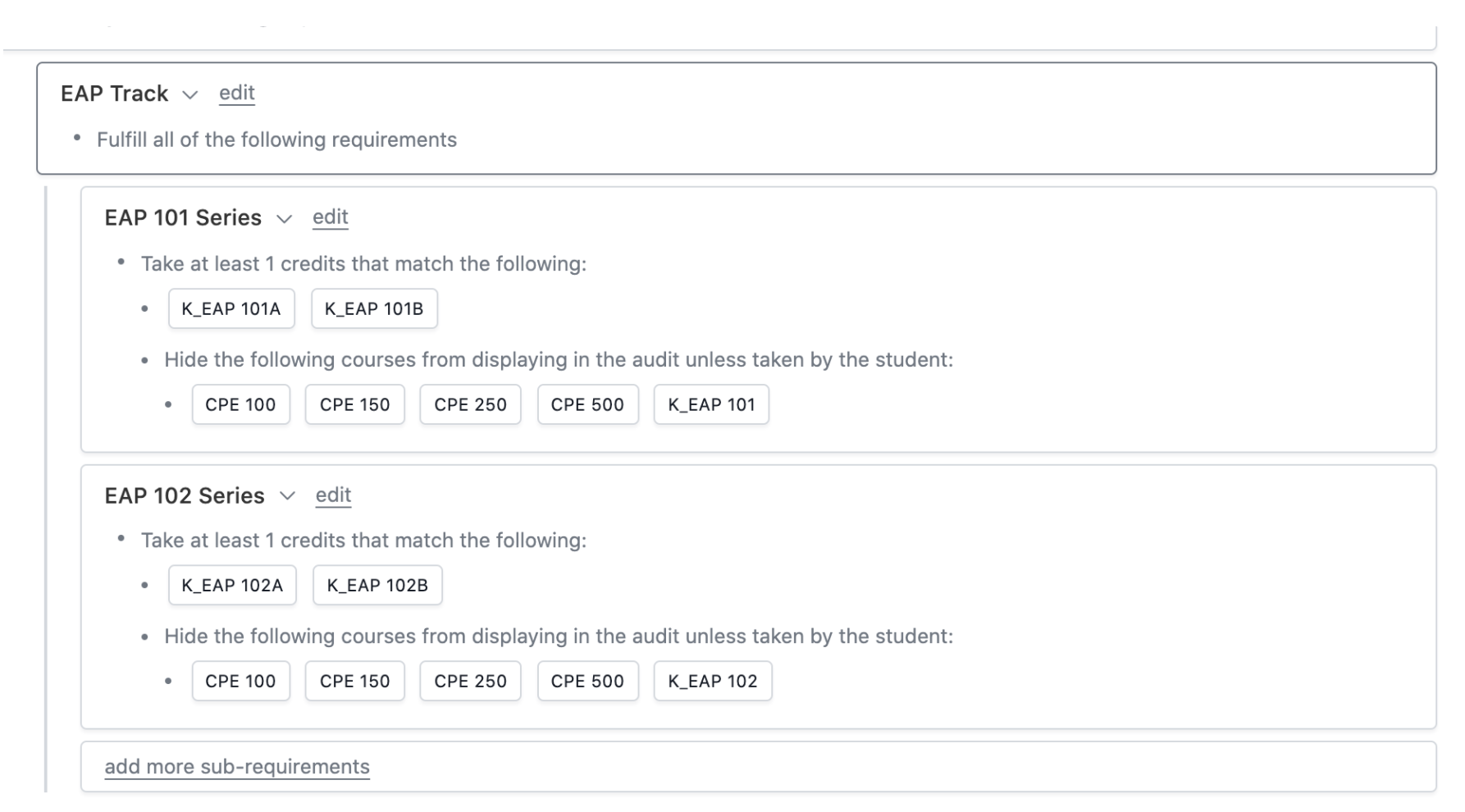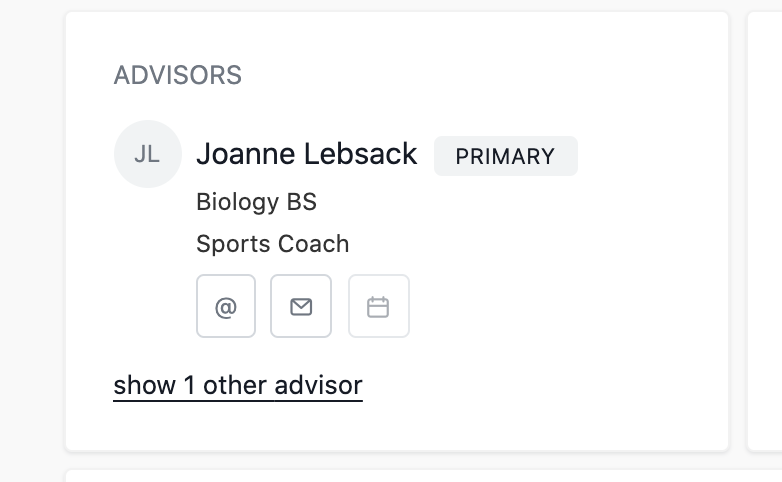Last updated March 10, 2023
December 2022
|
|
|
Splitting credits on student audits: Stellic has implemented a new exception to "Move excess credits" in a student's audit. This allows admins with exception permission to move additional credits from one requirement to another in a student's audit. |
|
|
|
Notify users that are tagged in note comments: When Stellic initially launched the ability to comment on notes made in a student's page, users tagged in note comments were not notified. This has been changed so users are now notified if tagged in a note or a comment on a note. |
|
|
Locking Pathways: Stellic now offers the option for admin users to "lock" courses or placeholders on Pathways. |
|
|
|
Allow earliest taken course to count toward requirements: There is a new option to allow the audit algorithm to prioritize the earliest taken completed course toward a requirement. This is a configuration that needs to be enabled by Stellic. |
November 2022
|
|
|
Constraint - Set audit priority order that is different to display order: Stellic's audit uses a number of factors for prioritization, but one factor is ordering within the audit. This constraint allows users to add more control in the audit and add higher priority to requirements even if they are listed toward the bottom of the audit. |
|
|
Enable student search filters to search for requirements in Universal Requirements: Previously, the Remaining and Taken filters in the students search tab would only search for requirements in programs that were sent from the institution's SIS. The filter can now be used to search for requirements that are part of students' Universal Requirements as well. |
|
|
|
Display titles of transfer course topics in the progress view: Transfer course topic titles can now also be included in the student's progress view, in addition to just the transfer course title. |
|
|
|
Stop appending the word "Department" in student profile: The information being sent by institutions in the student's department field is not always a department, or is not relevant to the institution. We have removed the word "department" from the profile but kept all other information. |
October 2022
|
|
LMS Integration - display student's last login: Stellic supports integration with limited LMS platforms to display the last time that the student logged into the LMS on the student's Stellic profile. |
|
|
|
Sorting in the course search: There is now a filter in the course search within the course tab or a student's course search sidebar where users can opt to sort by course code, course title, or for students, by "default" (which takes into account whether the course is needed for a student's requirement or compatible with a student's interest(s)). |
|
|
|
Customizable "Stellic is unavailable" webpage: When users aren't able to successfully log into Stellic (when they have not yet been activated or are no longer active, for instance), institutions can customize the website that users access to receive specific instructions for your institution. (By default, users are given the Stellic support email to reach out with questions) |
|
|
|
Constraint - This requirement is for information purposes only: Requested for use when a requirement isn't actually for a degree requirement (such as tracking non-degree Milestones, for instance), Stellic has introduced a static constraint to guide students in knowing that the requirement is optional. This constraint is available upon institutional request and is not enabled by default. |
|
|
|
Constraint addition - Add hidden course patterns in a course set: This constraint enables you to add course patterns to the audit that are not visible to the student unless the student has taken a course that matches the pattern used. |
|
|
|
Improvement to "allow unlimited" constraint functionality: When using the "allow unlimited" function in the course set constraint (which allows a requirement to continue pulling in courses even after the student has met the minimum threshold), the checkbox will now appear as green if there is a minimum credit threshold met. The requirement will continue to pull in courses beyond the minimum, but show as satisfied beyond the minimum amount. |
|
|
|
Course name is displayed in addition to course code in the remaining requirements report. |
|
|
|
'In progress' grades can have a different status in the audit: Previously, any graded course in Stellic was marked with a green 'completed' checkmark. Now, Stellic supports graded courses that can be deemed 'in progress' with a yellow checkmark. This needs to be configured per institution - please talk to your Stellic administrator for more information. |
September 2022
|
|
Tiered superadmins: Stellic has introduced the concept of superadmins with more limited powers. These limited superadmins and other related roles can manage users or groups to a limited extent. See our related article for more information. |
|
|
|
Tags for notes: Admins and advisors making notes on students can now use notes in order to search for specific keywords, making referencing and searching notes more meaningful and efficient. |
|
|
|
Searching for note tags: Along with the introduction of tags in notes, there has been a new search filter introduced for "Notes Tag" in the "Activity" filter in the student search page. |
|
|
|
Supporting multiple advisor roles: Stellic previously only supported a one-to-one relationship of advisor-student in the student's advisor/success network section of their profile. Now, individual advisors can have multiple roles, such as advisor, coach, mentor, etc. |
|
|
|
Display "unofficial" advisors in student profile: Students may have the ability to add an "unofficial" advisor in Stellic. Now, when a student has added an advisor that isn't being sent in the institution's data, that person is displayed on the student's profile. |
August 2022
|
|
Configure which attempts of repeated courses count toward Stellic calculated GPAs: Institutions that want all attempts of students' non-repeatable elective courses can have Stellic enable an option to change the way the GPA is calculated. Please see our Understanding GPAs Within Stellic article for more details. |
|
|
|
Filtering students by interest: Admins can search for specific interests that students have entered into their profile from the student search page. |
|
|
|
Export CSV results of student survey: Admins can download a bulk export of students' onboarding survey results from the student search page. |
|
|
|
Student survey results in profile: When utilizing the Stellic student onboarding surveys, institutions can now access survey results from the student profile. The results will be visible to both admins and students. |
|
|
|
Pre-registration for courses in Stellic: Stellic introduced a process for student pre-registration, where students can rank course preferences that can then be exported to the institution to guide registration decisions. |
|
|
|
"Do not count courses prior to [x] years" constraint update fix: The constraint "do not count courses prior to [x] years" was not updating regularly as the terms moved forward. This has been resolved. |
|
|
|
Restricting the scope of minimum grade constraints: Stellic has introduced some options to restrict the scope of minimum grade constraints to various course types. “Any Course Type” is the default behavior whereas other options will allow restricting the scope to just home institute courses or just courses with transfer status. |
July 2022
|
|
Add Milestones to Changes History: Stellic users are accustomed to going to Changes History to see what actions have been taken on a student's record. Previously, milestone actions (fulfilment, satisfaction, attempts, etc) were not recorded in Changes History. Now, both students and admin users can view them in Changes History. |
|
|
|
Microsoft calendar integration for Appointments: Institutions that use Microsoft Outlook (not Exchange) can now connect their calendar to Stellic for the Appointment Scheduling module. (Note that additional action is needed before this can be implemented - please ask your Stellic representative for more information). |
|
|
|
SMS alerts for messages, announcements and saved reports: Students can now opt for sms notifications for the following cases:
Note that this is a feature that comes with an additional cost - please ask your Stellic representative for more information. |
|
|
|
Support replying/adding comments to Notes on student profile: This feature allows admins/advisors to comment on notes as a threaded discussion to keep track of progress and updates. Previously, there was no way to keep related conversations within notes together. |
|
|
|
Multiple time blocks in appointment scheduling: Admins can now create multiple time blocks within their appointment settings. |
|
|
|
Multiple facilitators of a time block for appointment scheduling: Admins can create lists of admin Stellic users so that students can schedule appointments with any of them. Students will have the option of selecting which person they would like to schedule an appointment with. |
|
|
|
Export appointments to CSV: Admins now have the option of exporting their past or upcoming appointments to a CSV. |
|
|
|
The "manually satisfy" constraints (non-milestone based) contribute to Milestone progress bar. The new Milestones functionality have their own progress bar - however, the previously used "manually satisfy" have the same functionality, but were not contributing to the Milestone progress bar. The Milestone progress bar now includes all Milestones and manually satisfy constraint requirements. |
|
|
|
Courses with incomplete/in progress grades can show as actively registered courses. Stellic now supports having grades from previous terms that are yet to be completed (for instance, "incomplete" grades) as actively registered courses, if desired. This means that requirements can still show as in progress if the student has an incomplete grade, instead of the course dropping to unmatched.This functionality is not active by default - please consult your institutions Stellic representative if you wish to pursue this option. |
|
|
|
Add registered credits to the CSV export: Admins can now choose "total registered credits" as an additional field when exporting data as a CSV from the student search page. |
|
|
|
Removal of the top navigation bar: We have removed the top navigation bar, and all navigation will take place from the side menu. This allows for more space for user navigation since the navigation bars were redundant. |
|
|
|
User group management changes: In order to have more structure around creation, visibility and tagging of staff user groups, users will now be able to create groups with a specific purpose associated with it:
|
|
|
|
Re-design of the Staff tab to include separate tabs for Users and Groups |
|
|
|
Stellic transfer articulation engine: In order to provide necessary functionality to institutions with transfer students that are looking to replace/introduce transfer processing, Stellic has developed a transfer articulation engine. Currently, the engine does not have a user input, so Stellic can ingest rules created in other platforms to articulate transfer credit. |
|
|
|
Registration time windows: Registration in Stellic supports registration slots for specific students in order to allow institutions to manage registration priority and load. |
June 2022
|
|
Added warning in Notes for "attachment download unavailable for students": Currently, attachments in notes are not accessible to students. To improve clarity around this, we added a warning stating that the attachment is not visible to students once an attachment is added to the note. |
|
|
|
Increased width of the page scroll bar: To allow for easier accessibility to the scroll bar, we increased the width so that it is easier to "grab" by users. |
|
|
|
Shared requirements and concentrations no longer disappear after being added to an audit: We fixed a rare bug that was occurring where shared requirements or concentrations would sometimes disappear after being added to an audit. This has been resolved. |
|
|
|
Filter to see eligible students vs initiated students in a Workflow: Any students who are eligible for a Workflow can now be filtered. Similarly students who are removed from Workflow eligibility criteria can also be filtered. |
|
|
|
Display year range in Planner instead of 'Year X': Previously, we displayed "Year 1, Year 2, etc." titles in the student Planner. Now we display the academic years instead of Year X, such as "2020-2021". Pre-Entry Credits and Transfer Credits labels have not changed. In Pathways, we will still display Year X. |
|
|
|
Improved contrast of selected options: When selecting buttons in Stellic (such as toggling between the Planned or Official audit), we have improved the contrast so that it is more obvious what has been selected. |
|
|
|
Display when a course is unmatched in the student's planner: If a course is taken or planned but does not match any of the student's audit requirements, we show a red "unmatched" badge on course within the Planner. This applies only to courses - this will not display on unmatched placeholders. |
|
|
|
Display course section timings in selected timezone: If the user is in a different timezone than the institution’s campus timezone, we will convert all course section timings to be in the user-selected timezone and display it with their timezone information. |
|
|
|
Add course topic in compact audit PDF: Previously, the compact audit did not display the title of course topics - only the course's catalog name. This has been improved and will now display the course title and the topic title. |
|
|
|
Redesign of 1:1 messaging: We have given the look of 1:1 messaging within Stellic (between admins/advisors and students) a more modern feel. |
|
|
|
Universal requirements always attach to a test student: We resolved an issue where universal requirements did not always appear when using the test student function. |
|
|
|
Multiple meeting purposes for a time-block in appointment scheduling: Previously, admins were only allowed to select a single meeting purpose for an appointment timeblock, which meant that for different meeting purposes there were separate timeblocks. Now, we allow multiple meeting purposes to be associated with a single timeblock, and it is up to student/admin to select a meeting purpose when creating an appointment. |
May 2022
|
|
|
"Last refreshed" will appear on all screen sizes: The "last refreshed" information in the bottom left corner of Stellic was hidden for smaller screen sizes. We have adjusted it to always display. |
|
|
|
Allow groups to be assigned as an approver in Workflows: Workflows can now be created/edited with an approver as a whole group of users. Any one of the users of the group can make a decision on the specific step of the workflow. Limitation: Currently, you cannot have all of the users of the group required to make the decision. |
|
|
Search advisees with a custom list of usernames: We now have the option to search advisees using a list of usernames in the search query box. Users can create a saved report with this custom student list (it serves the purpose of creating a saved report where advisors can select the individual students that would be in it). |
|
|
|
Added a "Print Request" button for each request in the Request tab that downloads a pdf report: The PDF report states whether the individual request within the workflow is complete/incomplete, and if incomplete which step of the petition is pending. It also includes the feedback for each of the steps provided by those who approved/denied the step. |
|
|
|
Support different catalog terms for different programs on the same student: If a student has different catalog terms for a major, a minor, and/or general education requirements, Stellic can now support different catalog terms for each program. The catalog terms must be provided by the institution to support this feature. |
|
|
|
Allow users to pick Universal Requirements in addition to a program when creating a Pathway: In order to create more robust Pathways, users will now be able to include multiple universal requirements alongside programs. When a user is creating a Pathway we will show which universal requirements auto-attach and allow them to add or remove them. Users can also search and add other universal requirements. |
|
|
|
Allow tracking more than 5 saved reports: Users were previously limited to tracking 5 of their saved reports. They can now track up to 30. |
|
|
|
Customize sub-requirement levels in Remaining Requirements Report: For institutions with many multi-layered requirements, the Remaining Requirements Report can now support showing the details of remaining requirements up to 6 levels of subrequirements deep. |
|
|
|
Add display for credit total any time a credit-based constraint is added to a requirement: Credits were inconsistently shown in the audit when a credit-based constraint was used. Credit totals should now show any time any credit-based constraint is added to an audit. |
April 2022
|
|
Display holidays in the student's schedule view: The calendar view will now take into account any dates the institution is closed (such as holidays, spring break, study days, etc.) and not show classes for that date. |
|
|
|
Add to Plan button in courses was not always appearing consistently for students within the planner - this has been fixed. |
|
|
|
Include program type in all program-based searches in Stellic: When searching for programs in various places in Stellic (constraints, filters, etc.) it could sometimes be confusing when there are multiple programs with the same name (such as a major or minor in Biology). We have added program types to all search results. |
|
|
|
Display a warning when a non-repeatable course(s) have been planned twice: Whenever a non repeatable course has been planned more than once, a warning is shown along with a repeat icon alongside the course in the plan, highlighting how many times the course has been planned (if more than once). |
|
|
|
Only show staff with advisor type in search results: When you search for advisors in the advisors filter in the student search tab, you will only see the results for users that are advisors. Previously all admin users were displayed. |
|
|
|
Display GPA for requirements with [maintain x gpa] constraint: Previously, when creating a constraint that required a specific requirement to maintain a GPA, the GPA of the requirement was not displayed. This has been fixed to display the GPA. |
|
|
|
Support archiving terms: When a type of term is archived the term should not show anywhere (Planner, search filters, transcript view etc) in the application except for past terms where a student has taken a course. We now treat these terms as archived and hide them from everywhere other than the student's record within the application. |
March 2022
|
|
Constraint for “take at most [x] credits from each of the following subject codes: [xxx]”: This constraint allows you to restrict the number of courses or credits taken within a particular subject code or codes. |
|
|
|
Select which programs to print in the audit PDF for an individual student: When printing an audit PDF for an individual student (this functionality is not currently available in bulk audit exports), you now have the ability to select or deselect individual programs for the student. This feature was specifically designed for users that wanted to only see a student's minor program audit, but can be utilized to isolate any of the student's programs. |
|
|
Program-based credit label: Stellic is now able to support a different credit-type label for specific programs in the event that there is a variance. For example, this was implemented for a medical program that uses a "clock hour" determination instead of the "credits" that the rest of the institution uses. |
February 2022
|
|
|
Non-course Milestones for Audits: Milestones are a hefty new addition to Stellic's audit functionality designed to address non-course requirements. For instance, we commonly see requirements for students to complete thesis proposals, comprehensive exams, clinical hours, etc., but there are often not courses attached to these requirements. Stellic's Milestones functionality is meant to be a way to track these requirements together with a course requirements, all within the student's audit. |
|
|
|
Exactly [x] courses/credits from a given course set: If you have courses or requirements where students can potentially take a variable number of units, but you need them to take no more and no less than a specific number of courses or credits, this constraint will require students to take the exact number specified. Previously, users would need to input both an "at least" and an "at most" constraint to accomplish this same goal. |
|
|
|
Do not count courses taken prior to [x] years before the current term: This constraint allows you to specify the number of years prior to the current term where a course cannot count. This constraint is particularly useful for any program that enforces a term limit on how old courses can be. |
|
|
|
Infinite scroll added to the degree scope in requirement editor: Prior to this change, the degree dropdown results in the degree scope of the requirement editor were not exhaustive and would only show first 20 results. Now it is changed to a more fluid dropdown where you can scroll through all results. |
|
|
|
Add Permission to Course Demand Report: Previously, the course demand report was available to every advisor/admin, now it will only be visible to those users who have the permission to view the Course Analytics module. |
|
|
|
Controlling Group Membership Through SSO Attribute: Institutions can control which groups a user should belong to (and consequently their permissions) as part of the login through SSO. This is currently only supported for SAML institutions. |
|
|
|
Apply Pathways manually to multiple students with various formats: Previously, if users wanted to add a list of students to a Pathway, student usernames needed to be entered separated only by a space separating the usernames. Stellic now supports adding a Pathway to a student by searching for a student's name, or by entering multiple usernames separated by a comma, space, or semicolon. |
|
|
|
Filter teaching locations by campus: Previously within the course search, when a user selected a campus, the teaching locations dropdown would still show all teaching locations across all campuses. Now, the teaching locations dropdown will only show those locations which are associated with the selected campus. |
|
|
|
Added campus to Pathways search: Pathways can now have a campus affiliation. This allows users to both add a campus affiliation while creating a Pathway, and to search Pathways affiliated with a specific campus. |
|
|
|
Sort course sections by section number: Within a student's schedule view, courses with available section information will have their sections sorted based on:1. Selected campus2. Ascending order based on section number |
|
|
|
Auto-notify students when they meet the criteria of a saved report: If a student matches the criteria of a saved report with 'Track Changes' and 'Notify Students' enabled, Stellic will send them a notification with a custom message from the admin/advisor. |
January 2022
|
|
|
Retain order of students in compact audit PDF: When downloading audit reports in bulk, we will retain the ordering that the user has selected in the student search for compact audit pdf format, similar to how we already do for standard audit pdf format. |
|
|
|
Allow search for multiple custom student tags: Admins can now search for multiple custom tags at the same time. This is only applicable for institutions that use multiple custom tags. Searching for multiple tags results in an "or" search result. |
|
|
|
Always show the filter for archived students in Analytics: We will now show archived student filter for all analytics (course, student and audit) regardless of whether or not the institution supports searching and viewing archived students. |
|
|
|
Support hidden courses within an audit: Requirement editor now allows adding courses which can be hidden from the students in the student view. Some of these courses are visible to students only if they count within that requirement.
|
|
|
|
Only the courses counting toward the current program will only be considered for this requirement: This constraint can be added to a subrequirement which enables that subrequirement to only double count courses that are already counting requirements within the same program. This can also be added to a shared requirement to dynamically attach to and check any program where the shared requirement resides. |
|
|
|
Must maintain Requirement GPA of at least [x]: This constraint requires that the student maintain a GPA of above or greater to the specified amount for that specific requirement. |
|
|
|
Exclude courses with certain grading options from at most [x] with grades scope: Introduced ability to specify that these courses with certain grading options shouldn’t be considered in the limit. |
|
|
|
Introduce ~ (tilde) as a new unknown length wildcard: ~ can now be used in patterns and ranges for the purpose of unlimited matching. (Note that this may need to be enabled at your institution - please ask your Stellic administrator for information). |
 |
Add infinite scrolling to the degree search results in requirement editor scope: The search result box for "degree" in the requirement editor scope only showed a limited number of results, which was limiting for some institutions with large numbers of degree types. We now support unlimited scrolling with all degree options. | |
 |
This requirement can only be used for plans with the following programs: This constraint is somewhat similar to For plans with [x] programs, only the following [y] subrequirement can be used, with the caveat being that this constraint adds the ability to add in a requirement to a list of courses that can only be used by particular majors. | |
|
|
|
Changed design for contact advisor buttons: The design for advisor contact buttons have been updated. Icons now display directly beneath the advisor's name on the student's profile.
|
|
|
|
Analytics - added ability to see planned course demand: From the "Courses" tab, admin users have the ability to download planned course data in bulk. |
 |
"Try on Student" within the Requirement Editor includes other programs of the student: This provides a way to test a new program or program changes before publishing to see the impact that this has on a student and all of their other declared programs, such as additional majors, minors, general education requirements, etc. |